Creating a Recording Order
Many customers send documents in via UPS, USPS, or FedEx. To record them, you just need to:
-
Create an order for each package
-
Add each item in the package to the order
As each recordable item is added, a recording screen opens where you can:
-
Select the document type
-
Enter the number of pages
-
Enter any consideration amount
-
Add any additional fees
-
Input grantor/grantee information if desired
Next, the order is cashiered, receipts are printed, and required stamps applied. You can then scan the documents into the system or wait until after you’ve finished processing orders.
Recording a Document
Follow the steps below to process recordable documents. Click each step for details.
Navigate to the Cashiering Home tab.
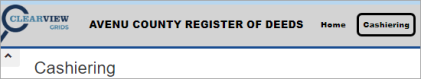
Select an Order Category such as “Mail - USPS” from the dropdown.
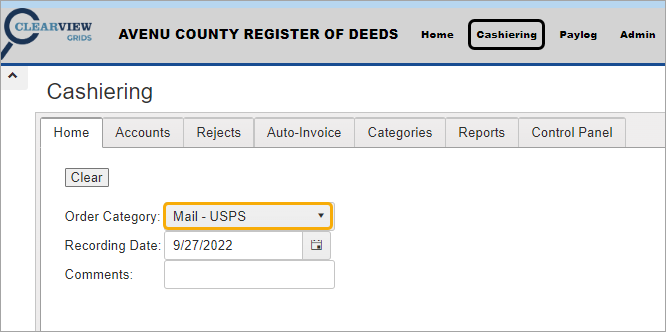
-
Accept today’s Recording Date default or select a new one.
-
Enter any comments as necessary.
To add a new customer or search for an existing customer account, follow the steps below.
> Add a New Customer
-
Check the Retain Account box.
-
Enter the customer information.
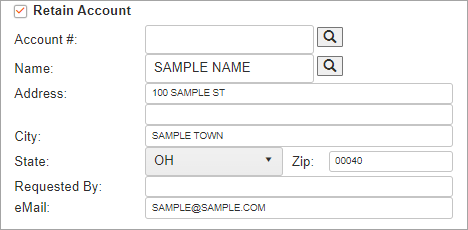
> Search Existing Customer Accounts
Locate existing customers by using the Account # and Name search fields. For more information, see Searching for Existing Accounts.
-
Click the Add button in the grid.
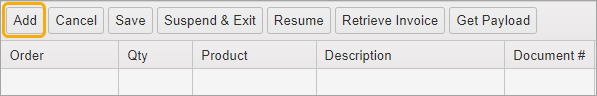
NOTE: If you tab directly from the customer information section after entering the customer’s eMail, the Add button will become active. Then you can just press the Enter key or type ALT+A.
Clicking Add automatically sets the quantity to “1” in the Qty field.
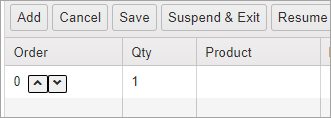
-
Use the up/down carets to adjust the number of items in the order.
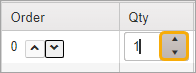
-
Press Tab. The Product field opens.
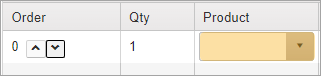
Select a Product using one of the following methods:
-
Enter the product name
-
Type a few characters
-
Click the caret to choose from the dropdown
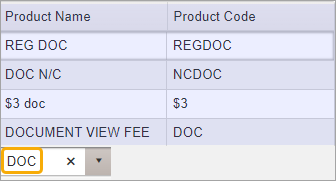
When you select a recordable product, such as a deed or mortgage, the Recording Page opens.
As a minimum, to complete the order:
-
Modify the Instrument Type if necessary
-
Enter number of pages
-
Enter Consideration if necessary
-
Click Save Document
-
Or, to cancel the recording, click Back to Order
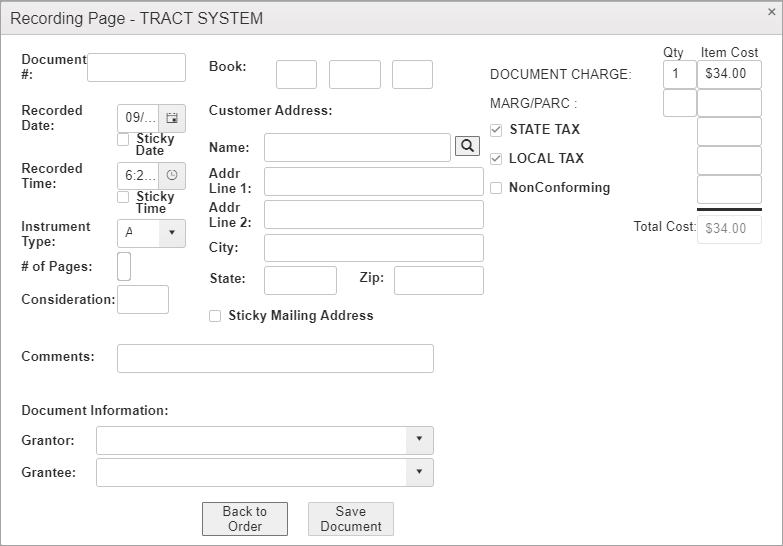
The Recording Page closes and you are returned to the Cashiering Home tab.
For more information, see Recording Page.
Click Add if you want to add another item or additional fees such as Certificates, Postage, or Copies.
Clicking Save adds the item to the order. If it’s a recordable item, complete the Recording Page.
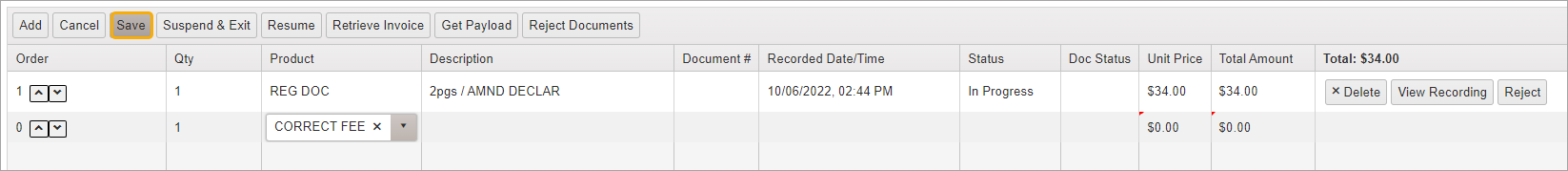
After saving the order, the Process Payment button appears.
-
Click to cashier the order.
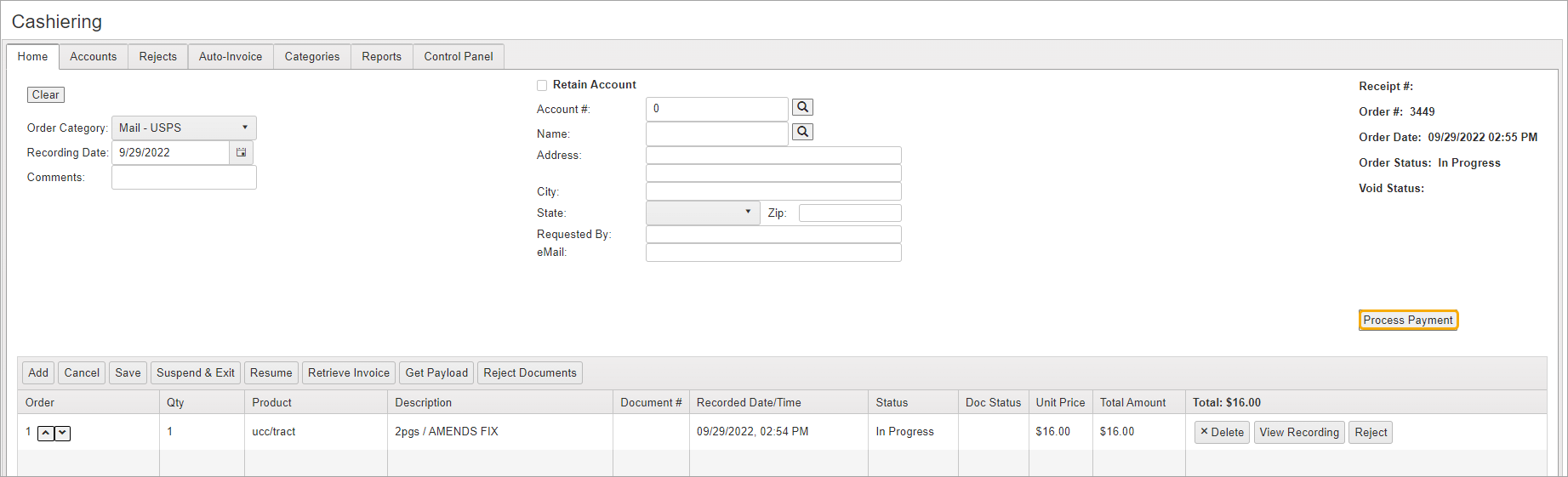
The Payment Page opens.
-
Enter the payment amount in the correct payment method field.
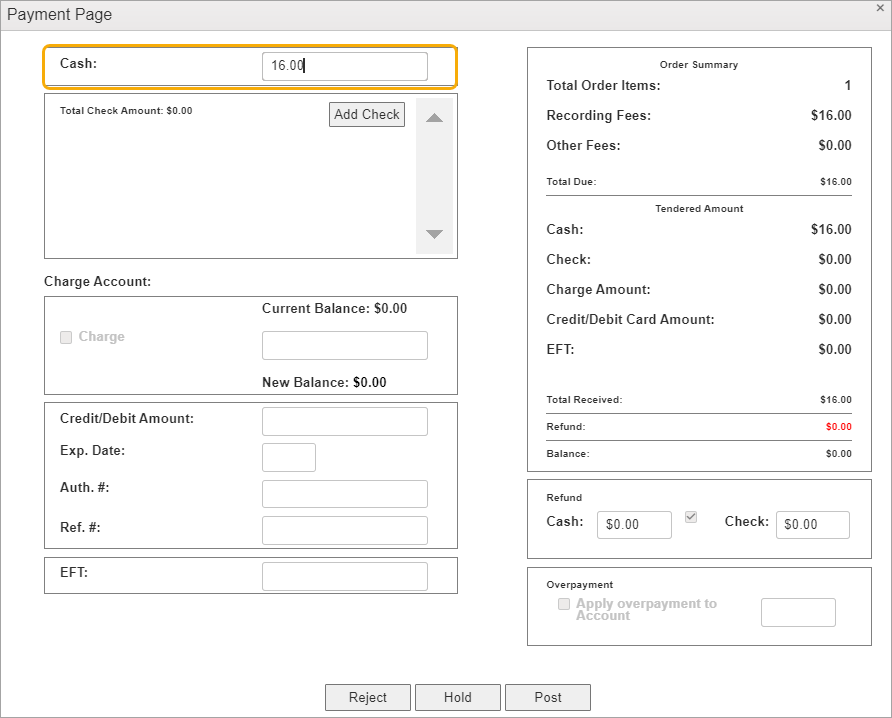
-
Click Post to complete the payment.
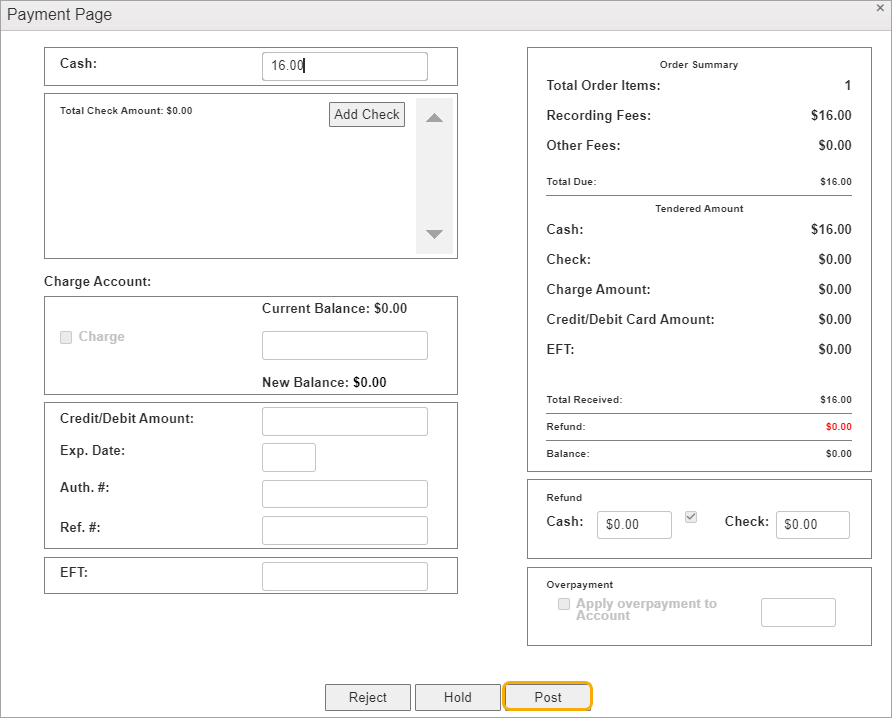
For more information on multiple payment types and other payment information, see Payment Page.
Once the transaction is posted, the button options at the bottom of the screen change to Print Receipt and Print Options.

For more information on printing receipts, labels, stamps, and endorsing checks, see Printing Features.
When the order has been paid and the Print Options and Payment Pages are closed, you will be returned to the Cashiering screen which displays the updated information.
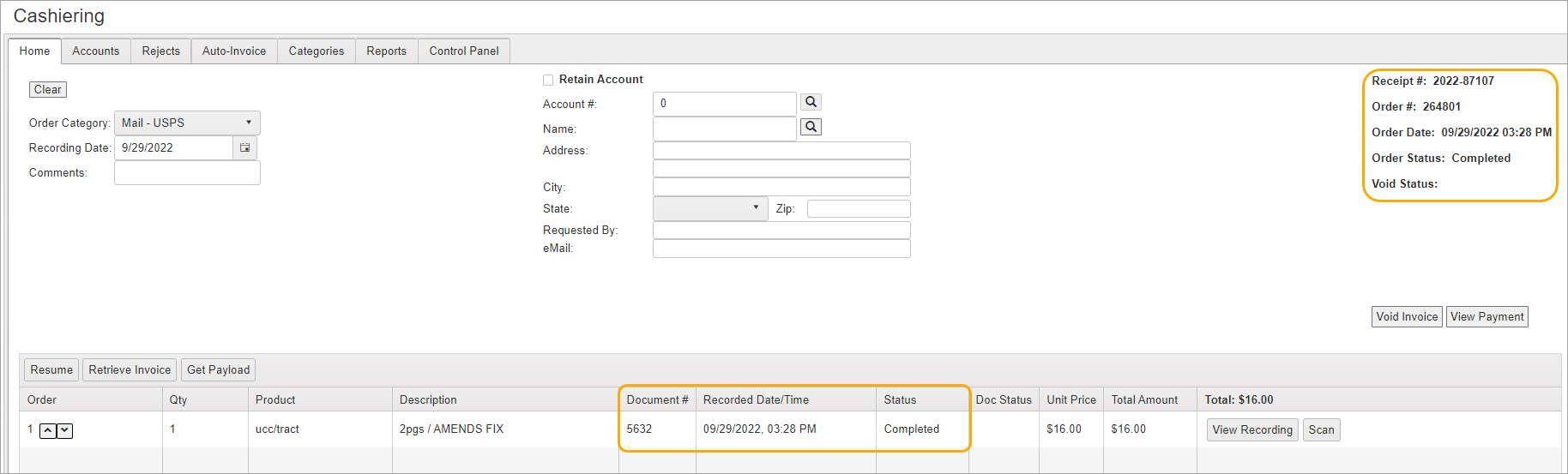
Each item or recorded document within the order has received a:
-
Unique Document #
-
Recorded Date and Time
-
Status of Completed
If Book and Page Numbers are used, they will also be assigned.
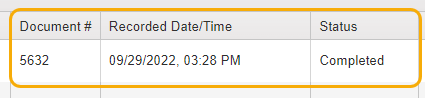
The order has received:
-
Receipt #
-
Order #
-
Order Date and Time
-
Status of “Completed”
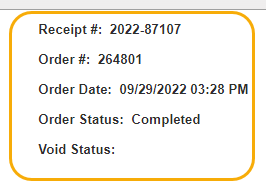
NOTE: Even when the order contains numerous items, only one Order # and one Receipt # are assigned.
- Click Cashiering on the menu or the Clear button on the Home tab to clear the screen and start a new order.
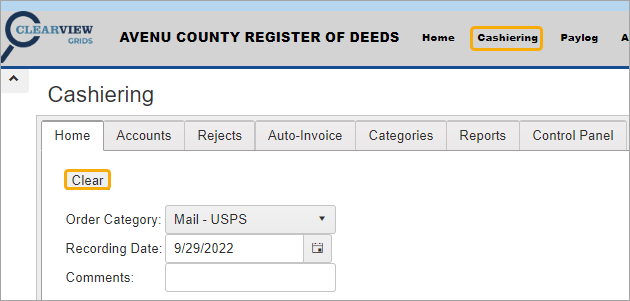
For more information, see Scanning.